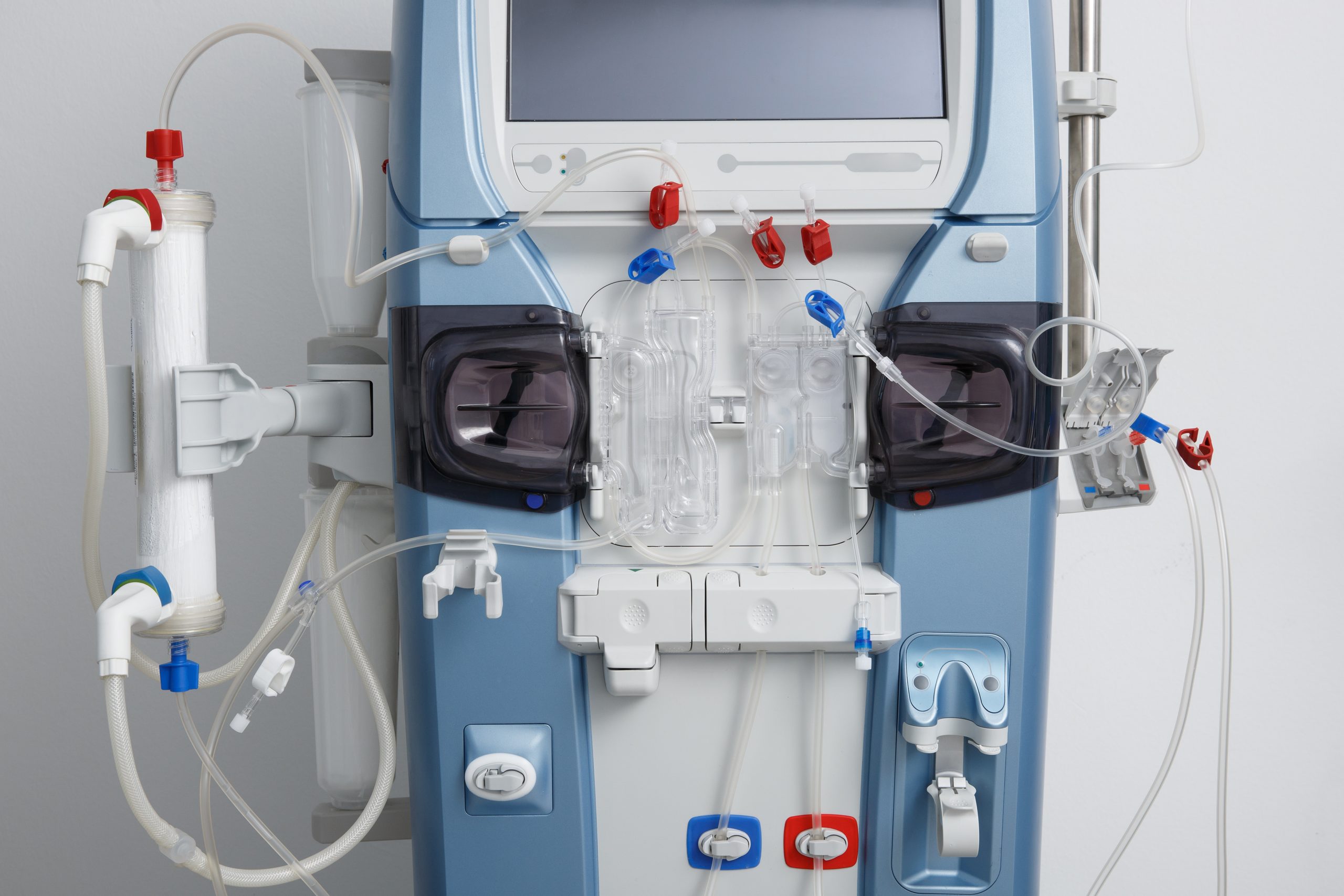The popularity of Software as a Medical Device (SaMD) and Software in a Medical Device (SiMD) is rapidly rising, with an estimated one in four medical devices now relying on software. For manufacturers aiming to penetrate the European Union (EU) market, translating the graphical user interface (GUI) of their medical device software is essential for ensuring regulatory compliance as well as user engagement across the diverse linguistic landscape of Europe. Building on our previous discussion on the EU MDR language requirements for GUIs, this article explores the practical aspects of translating GUIs of software applications made available to users across the EU. From the most common challenges to tried-and-tested ways to address them, we provide medical device manufacturers with the essential knowledge to ensure their GUIs are both compliant and user-friendly.
While translating instructions for use (IFU) in the form of a manual is typically straightforward, given the very nature of SaMD and SiMD, software translation (often referred to as software localisation) is a much more complex and nuanced process. SaMD, which operates independently from hardware, includes applications, such as diagnostic imaging tools, clinical decision support systems (CDSS), and remote patient monitoring solutions. SiMD, on the other hand, is integrated into the hardware of medical devices to support their functionality. SaMD and SiMD made available in the EU must comply with the EU’s Medical Devices Regulation (EU MDR) and In Vitro Diagnostic Medical Devices Regulation (EU IVDR). Regulators also stress the significance of human factors engineering in product design and development. This ensures that the GUI is intuitive, ergonomic, and conducive to safe and effective utilisation by the intended user, whether they are laymen or healthcare professionals, such as lab technicians, doctors or nurses. These factors must also be considered in the medical device translation process.
What Are the Translation Requirements for the GUI of a Medical Device Placed on the EU Market?
Translating the GUI of a medical device for the European single market is a regulatory necessity due to the language requirements set forth by the EU Medical Devices Regulation (EU MDR 2017/745/EU). In the EU, medical device companies must comply with three levels of translation requirements: the EU level, national level, and device level.
At the EU level, Article 10(11) of the EU MDR mandates that safety and performance information accompanying a medical device, including the GUI, must be available in the official languages of the EU Member States where the device is marketed. At the national level, each Member State determines the specific languages required through supplementary national medical device legislation and/or guidance issued by its Competent Authority (CA). These requirements can also vary at the device level, based on factors, such as the intended use of the device (lay vs. professional), content type (safety-related or not), and device classification.
Accurate translation of the GUI for European users is, therefore, a fundamental regulatory requirement aimed at enhancing accessibility as well as ensuring proper device usage and performance.
What Are the Challenges of Translating the GUI of a Medical Device for European Users?
Recreating the GUI of a medical device in another language version involves several practical challenges:
- Low-context Language
GUIs often consist of short, isolated phrases with little or no context, making it challenging to convey accurate meanings and ensure consistency. - Specialist Language
The technical and medical terminology used in GUIs calls for expert knowledge, often in a very narrow niche, such as radiology or ophthalmology. - Cultural Perception
The level of formality and register vary across the regional cultures of Europe. Some languages have different forms of address, grammatical genders as well as complex morphologies. Instructions, therefore, must be presented in a way that is culturally appropriate, and relatable to the user. This often means substantially rephrasing the original commands. - Character Limitation
Translated text often expands, which can disrupt the layout and functionality of the GUI. For example, German translation is typically 30% longer than its English original. Adjustments are, therefore, necessary to accommodate text length without compromising the GUI design. - Software Updates
Regular software updates mean new content needs translation while still kept consistent with existing translations. This requires robust centralised translation memory (TM) and terminology management systems to maintain coherence across updates in all available language versions. Proper version control is a must.
The ultimate objective is to ensure a seamless user experience while maintaining a high degree of linguistic accuracy. Translated content must retain its clear purpose (usability) and effectively fulfill user needs (usefulness) across all target markets. Language plays a crucial role because the user’s perception of usability and usefulness can vary significantly based on their language and culture.
What Does the GUI Translation Process Involve?
This process typically consists of four phases based on the project lifecycle recommended by ISO 17100:2015 Requirements for Translation Services:
Phase 1: Project preparation
The preparation stage is fundamental for the smooth execution of the project. Working together with the manufacturer, the translation management team will:
- Prepare the GUI Translation Kit
- Collect all GUI strings and arrange them in appropriate categories
- Add information on character limitation
- Include any necessary instructions regarding context and usage
- Collect Reference Material
- Check user and product documentation to ensure it is coherent with the GUI
- Compile glossaries of technical and medical terms
- Leverage previous translations, if available, to maintain consistency
- Include style guides and translation memories (TMs) to ensure uniformity
- Provide Access to Software
- Grant linguists access to the software or a staging environment
- Share screenshots of the GUI if access is not possible
- Ensure linguists can view the GUI in context to understand where and how text is used
- Create a Query Log
- Set up an online query log for linguists to document their questions
- Ensure queries can be addressed by the manufacturer and/or other linguists involved in the project
- Regularly update the log with answers to maintain clarity and consistency throughout the process
Phase 2: Translation
Translators begin their work, focusing on accuracy and user experience while following the guidelines and resources provided.
Phase 3: Editing
Translated files are passed on to the editors. Ensuring direct communication between translators and editors is vital. This feedback loop not only enhances the quality of the final language version but also improves the efficiency of the process.
Phase 3: Testing
The translated GUI must be tested to ensure a seamless user experience that resonates with the target users. It is highly recommended that the testing is conducted by the same translators and editors who worked on the translation.
Best Practices for GUI Translation
Effective GUI translation requires several best practices to ensure accuracy, consistency, and a good user experience. Here is how manufacturers can support this process:
Adequate Context
- UI Element Categories
Provide information about the category each UI element belongs to (e.g., checkbox item, button, menu). There are around 20 different medical device UI element types, each requiring a specific translation strategy. - Screenshots and Visual Context
Provide screenshots or access to the software to help the translation team understand the context and use of each UI element.
Style Guide
- Tone of Voice
Outline the appropriate tone and style rules. The tone may vary based on cultural and regional requirements, making it essential to establish this before the work begins. - Consistency
Provide reference material and previous translations, if available. This will promote consistency across all translated content and often speed up the entire process.
Character Limitations
- Set Character Limits
To ensure that translations fit within the GUI design, character limits should be clearly communicated beforehand. They can be set for each segment in computer-assisted translation (CAT) tools for linguists to adhere to.
Centralised Resources
- Translation Memory
Make sure that your translation provider uses a centralised, regularly updated translation memory (TM) to maintain consistency across updates and translations. - Glossaries and Terminology Management
Offer support with glossaries so terminology can be managed properly. This will ensure more consistent and accurate translations.
Regular Updates and Collaboration
- Query Log
Regularly check the online query log to address queries from the translation team. This will help clarify any ambiguities and avoid any misinterpretations of meaning.
Common Mistakes in GUI Translation
Translating the GUI of a medical device involves several potential pitfalls that can affect the quality and functionality of the final product. Here are some common mistakes to watch out for:
Selecting a Translation Service Provider with Limited Experience in Medical Device Translation
- Problem:
A general provider without specialisation in medical device translation is unlikely to understand the complexities of a GUI translation project and risks engaging linguists who lack the necessary expertise. This can lead to critical errors, compromising the safety and performance of your product. - Solution:
Choose a translation company who understands your product and has proven expertise in handling medical technology translation projects. Insist on transparency. Ask for proof of what steps were taken to ensure translation quality, including linguists’ qualifications. Ideally, either the translator or the editor should have a life science background.
Unawareness of Medical Device Translation Requirements in the EU
- Problem:
Lack of knowledge of the language requirements for the chosen EU national markets - Solution:
Check what language rules apply to your device in each EU Member State in which the device is made available to the user. A translation provider that specialises in medical device translation services for the EU market will be able to advise you on which language versions are needed for your target countries. You may also find out that for some countries your GUI does not require translation at all.
Issues with the Source Content
- Problem:
Poorly written content can lead to misinterpretation and mistranslation. - Solution:
Ensure the source content is well-written, clear, and free of ambiguities to facilitate accurate translation. Engage a professional medical writer if necessary.
Rushing the Translation Process
- Problem:
Speeding through the translation can compromise quality. - Solution:
Allocate sufficient time for the project to ensure thoroughness and accuracy.
Inadequate Testing
- Problem:
Failing to thoroughly test the translated GUI can result in functional and usability issues. - Solution:
Conduct extensive testing with users who are native speakers of the target language to ensure functionality and usability. Ensure their feedback is included in future updates.
Successfully translating the GUI of a medical device for the EU market requires a strategic approach that addresses both regulatory requirements and user experience. By understanding the challenges and implementing best practices, manufacturers can ensure their medical devices are safe, compliant, and user-friendly for European users.
Key Takeaways for Medical Device Software Translation
- Choose the Right Provider:
Select a language service provider with proven expertise in medical technology translation to avoid critical errors and ensure project success. - Understand EU Regulations:
Familiarise yourself with the language requirements for each EU Member State where the device will be marketed to ensure compliance. - Ensure High-Quality Source Content:
Well-written, clear, and unambiguous source content is crucial for precise translations. - Allocate Sufficient Time:
Avoid rushing the translation process to ensure thoroughness and high quality. - Test Thoroughly:
Conduct extensive testing of the translated GUI with native speakers to ensure functionality, usability, and accuracy.